Welcome to the world of algorithmic trading in MetaTrader 4 (MT4). Here, you can level up your trading by automating your strategies. This powerful platform lets you create, test, and use Expert Advisors (EAs) and indicators. It is a great tool for both new and expert traders to enhance their trading efficiency. Plus, it could improve your results too.
The MQL4 IDE is right inside MT4.
>> FREE Metatrader 4 / 5 Account
and Download <<
It helps you make your own trading robots and indicators. This tool has an easy-to-use interface. It makes programming and improving your EAs straightforward. With many features and resources, you can customize your EAs to meet your trading goals.
Within MetaTrader 4, you’ll find lots of pre-made EAs. These include both free and paid EAs that you can download from the MetaTrader website. You are sure to find the right ones for you among thousands. Or, you can share your own EAs. You can do this by placing them in the Code Base, selling them in the Market, or offering them through the Freelance service.
Activating your EAs in MetaTrader 4 is simple. With the “Auto Trading” feature, all your EAs will activate automatically. You can also enable DLL imports. This lets external experts improve your EAs. However, remember to be careful. Make sure the DLL imports and external experts are safe and from trustworthy sources. This keeps your trading environment secure.
EAs in MT4 help you simplify your trading. You don’t have to manually analyze market data or execute trades. They can do this for you. This saves time and avoids mistakes or emotional decisions that could harm your trading.
Managing risk is key in trading, and EAs in MT4 offer tools to help. You can add stop-loss and take-profit orders to your EAs. These help limit losses and protect your profits. With good risk management, you can make your trading more stable and successful over time.
Before you start using your EAs in live trading, testing and optimizing them is vital. MetaTrader 4 has a strong Strategy Tester tool for just this. It lets you backtest your EAs with historical data. So, you can check how well they perform before using them for real. By adjusting and optimizing your EAs, you raise your chances of doing well in the market.
The MQL5 language in the new MetaTrader platform has many benefits over MQL4. MQL5 programs can work up to 20 times faster. This means quicker trades and smoother EA execution. The MetaEditor also gives you tools to easily find and fix any problems with your EAs.
MQL5 makes creating complex trading algorithms easier. It has event handling and TradeTransaction events for building advanced EAs. The Standard Library includes ready-made Trading Classes like CTrade. These make developing trading operations easier. They also add to your EAs’ functions.
MetaTrader 4 also offers MQL5 Wizard modules for easier EA development. With them, you can create EAs without the need for difficult code. You can add trading signals, track open positions, and manage money effectively. This way, you can build different versions of your trading strategy.
The new enhancements in MetaTrader 4 let you do even more. You can now use Depth of Market, access tick history, and analyze Time & Sales data in your EAs. These features let you develop strategies that focus on price changes and deal volume. This gives you an edge in the market.
To wrap it up, automating your trades in MetaTrader MT4 with Expert Advisors brings many benefits. From improving efficiency to advanced risk management, EAs help you make the most of your trading strategies. With a vast library of EAs, useful development tools, and thorough testing options, MetaTrader 4 is the perfect place to enhance your trading experience.
Advantages of Expert Advisors in Metatrader MT4
Expert Advisors (EAs) are like smart forex robots for the Metatrader MT4 platform. They use tech analysis, manage money, and test strategies. Let’s check out why they’re great for your trading plan:
1. Precise Technical Analysis
EAs add tech analysis powers to your trades. They look at market data and find when to make trades. Because they don’t feel emotions, your trades are steady and accurate.
2. Automated Trade Execution
EAs also trade for you automatically. They look at charts all the time, so you don’t have to. You can spot market chances even when you’re not there. Say goodbye to missing good trades by hand.
3. Backtesting and Optimization
With EAs, you can test your trading history. This looks at how your past strategies have done. Testing helps you get better, but remember, what worked before isn’t always right in the future.
4. Money Management and Risk Control
EAs help keep your money safe. They let you set limits on how much you can win or lose. This control helps keep your trading smart and protects your money.
5. Enhanced Speed and Efficiency
Expert Advisors work fast thanks to new tech. They do things almost instantly. This makes trading quicker and smoother than ever before.
So, Expert Advisors give you tech analysis, handle trades for you, and help manage money. They’re fast and make trading easier. Using EAs might boost your trading game and save you time.
| Advantage | Description |
|---|---|
| Precise Technical Analysis | Utilize technical analysis indicators for accurate trading decisions. |
| Automated Trade Execution | Execute trades automatically 24/7, even when not monitoring the markets. |
| Backtesting and Optimization | Evaluate and fine-tune strategies using historical data. |
| Money Management and Risk Control | Set stop-loss and take-profit orders for effective risk management. |
| Enhanced Speed and Efficiency | MQL5 programs work faster, accelerating trade execution. |
Setting up and Activating Expert Advisors in Metatrader MT4
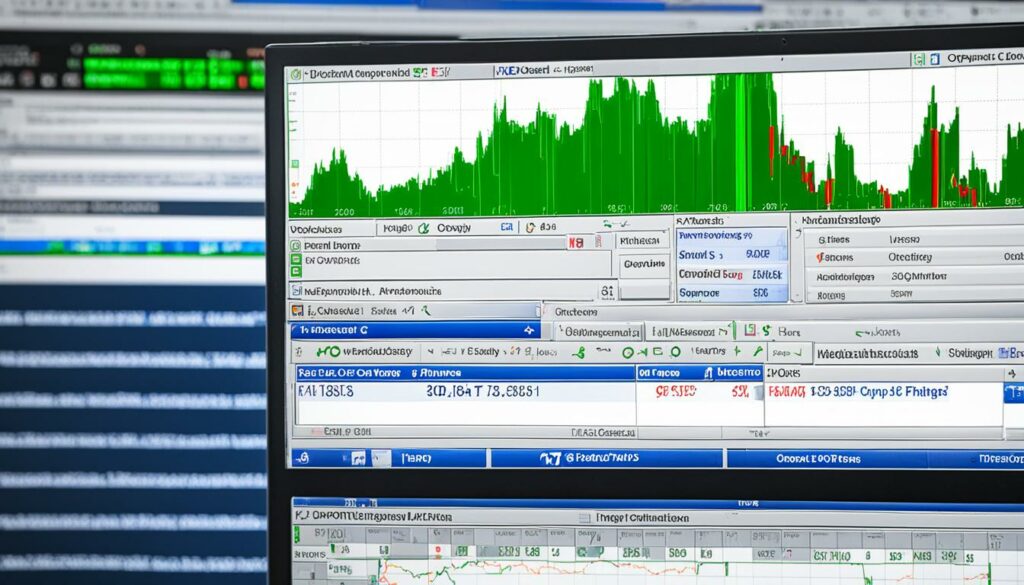
Setting up Expert Advisors in MetaTrader 4 is easy. It lets you use auto trading to make your trades better. Just follow a few steps to start placing trades automatically.
First, turn on auto trading in MetaTrader 4. Click the “Auto Trading” button in the toolbar. This step is key to using expert advisors.
Next, check if your account allows auto trading. In the Options menu, make sure “Allow automated trading” is ticked. This allows the use of expert advisors and other auto scripts.
Now, you can add expert advisors to your charts in two ways:
- Using the Navigator panel: Click “Navigator” to open it. Then double-click your chosen expert advisor to add it to the chart.
- Dragging and dropping: If you have the expert advisor on your computer, simply drag it onto your chart. This is a quick way to add multiple advisors to different charts.
After adding an expert advisor to your chart, adjust its settings to match your trading plan. Right-click on the chart and go to “Expert Advisors” then “Properties.” This lets you change trading conditions, stop-loss, take-profit, and get alerts.
| Number of Steps to Enable and Launch Expert Advisors in MT4 | 4 |
|---|---|
| Primary Functions in the Expert Advisors Tab | 2 |
| Number of Tabs in the Expert Window for Configuring the EAs | 3 |
| Limitation of Attaching Only One Expert Advisor to a Chart | 1 |
| Steps to Remove an Expert Advisor from a Chart | 3 |
| Actions Needed to Deactivate Experts Entirely in MetaTrader 4 | 1 |
Remember to regularly check the “Experts” section in MetaTrader 4 during your trading activity. This will allow you to monitor the performance of your expert advisors, make necessary adjustments, and ensure optimal trading results.
With Expert Advisors working in MetaTrader 4, automatic trading can benefit you. By setting up the advisors to fit your trading plan, you can grab good trades easily.
Programming Expert Advisors in MQL4
MetaTrader 4 (MT4) has the MQL4 IDE for making Expert Advisors (EAs) – it’s for automated trading. This IDE lets you make and change trading plans using the MetaEditor. The MetaEditor is easy to use and has lots of tools for making EAs quickly.
You make EAs in the MetaEditor toolbar by choosing the right settings. This tool lets you write code, check it, and fix any issues. With the MQL4 language, you can make smart trading rules for your robot.
The MQL4 IDE is great because it works with many programming ideas, like objects and multi-threading. It’s simpler than the newer MQL5, making it great for MT4 trading plans. But, MQL5 has more features if you need them.
Once you finish your EA, you can test it on your MT4 charts. MT4 lets you use different EAs on many charts at the same time. You can also look at the MetaQuotes Market for EAs made by others, both free and paid.
When you make an EA, think about how you want it to trade. Look at things like technical signals, news times, and prices. Use safety tools like stop-loss to protect your money and take-profit to lock in gains.
Getting good at making EAs takes help and resources. You can find tips on the MQL4 and MQL5 websites, watch videos, join forex forums, or take online classes. If you want, you can also hire someone to build your EA for you.
By making EAs in MQL4, you can turn your trading plans into automatic strategies. MT4 lets you customize your EAs to match how you trade, making your trading more effective and fun.
Managing Expert Advisors and Risk in Metatrader MT4

Using Expert Advisors (EAs) in MetaTrader MT4 needs careful risk management. It’s key to keep your trading money safe and make your strategy better. A big part of managing risk is to do with stop-loss and take-profit orders in the right way.
Stop-loss orders help you cut down possible losses. They close a trade if it drops to a price you’ve set. So, you’re safer from big losses if the market goes against you.
Take-profit orders lock in profits by closing a trade at a set high price. This keeps you from getting too greedy with a winning trade.
Trailing stop orders help safeguard profits as prices move in your favor. They nudge up the stop-loss price to keep some of your gains if the price starts to fall.
It’s vital to keep an eye on how your EAs are doing. Markets change, and you may need to tweak your EAs to stay on top. Check their performance and trading details regularly. Make adjustments when needed to improve the results.
EAs work well when you stay updated on financial news. Always be ready to tweak your EAs based on the latest information.
Running your EAs on a Virtual Private Server (VPS) lets them trade all the time. A VPS offers a safe and solid place for automated trading, avoiding losses from computer issues.
Using different EAs with varied strategies can lower your trading risks. Each EA can trade in different market conditions at the same time, giving you more chances to make money.
In summary, managing risk well with EAs on MetaTrader MT4 is key. Use stop-loss and take-profit orders wisely. Watch your EAs’ performance and adjust settings as necessary. A VPS and multiple EAs can help you trade smoothly and safely. Remember, keeping your investments secure is in your hands.
| Risk Management Tips | |
|---|---|
| Set stop-loss orders to limit potential losses. | |
| Use take-profit orders to secure profits. | |
| Consider trailing stop orders to protect profits. | |
| Monitor EA performance and adjust parameters if necessary. | |
| Stay informed and adjust EAs to changing market conditions. | |
| Utilize a Virtual Private Server (VPS) for uninterrupted trading. | |
| Diversify your risk by running multiple trading robots. |
Backtesting and Optimizing Expert Advisors in Metatrader MT4
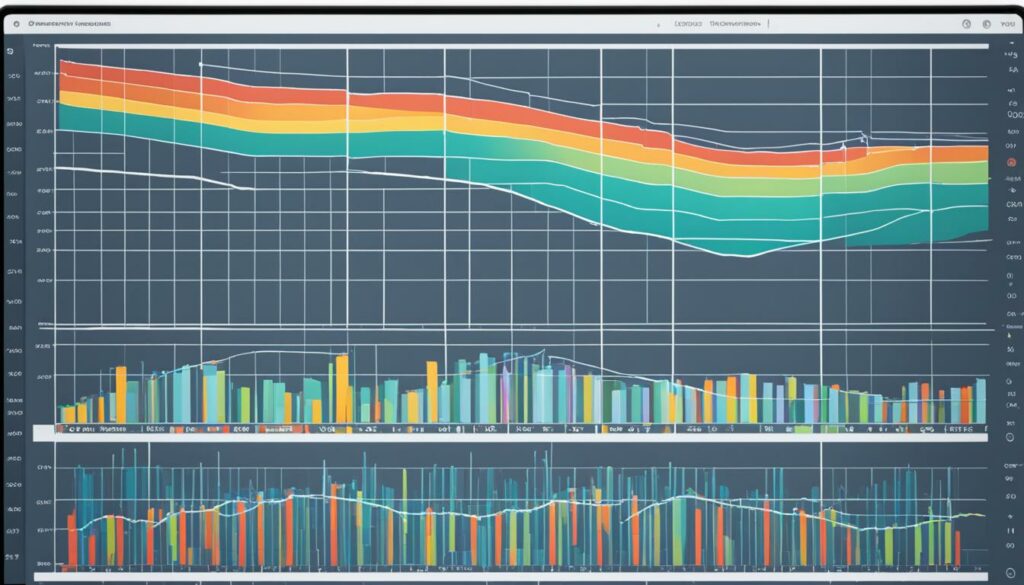
Backtesting is key for checking how well Expert Advisors work in MetaTrader 4. It lets traders play out trades using old data. This way, they can see if their strategies work well. MetaTrader 4’s Strategy Tester helps with this. It gives traders a space to test and fix their strategies.
In backtesting, traders look into many signs to see if their Expert Advisors are good. This includes the profit factor, expected payoff, and drawdowns. All these help in understanding how strategies perform.
- Profit factor is about the relationship between wins and losses. A number over 1.5 is solid.
- Expected payoff shows how much you can likely earn per trade. It’s total profit divided by the number of trades.
- Absolute drawdown measures the drop from initial deposit to the lowest equity value.
- Maximal drawdown is the worst decrease from a high to a low in equity during trading.
- Relative drawdown is the percent drop in equity from the best to the worst.
After backtesting, traders can make their Expert Advisors even better. They do this by adjusting the settings based on the tests. This is called parameter optimization. It helps find the most effective way to set up the strategies.
In optimization, avoiding over-optimization is key. This is when you make the strategy fit too well to old data but it doesn’t do well in real trading. Setting fewer steps and not banking too much on old market scenarios help.
MetaTrader 4 has tools that can test lots of settings for you. The optimizer gives info on profit, drawdown, etc. These help pick the best strategy settings.
Optimizing might take a while, depending on settings and date ranges. Testing different model types over six months is suggested. This helps find what works best for the strategy.
It’s vital to look closely at the optimization results. Don’t ignore bad results; they offer important lessons. Saving the results in a report or Excel is a good idea for later study.
Using graphs to see optimization results can be very helpful. 2D and 3D graphs can show you optimal settings clearly. The 3D graph particularly helps spot settings that perform well but aren’t too perfect for old data.
“Optimizing Expert Advisors in MetaTrader 4 is a key step for better trading strategies. Backtesting reveals how well strategies work, letting traders improve their Expert Advisors. With solid optimization and analysis, traders can boost their results and make more money.”
With MetaTrader 4’s backtesting and optimization, traders can get better at their strategies. But remember, past gains don’t guarantee future success. Adjusting and learning on the go is critical in real trading.
Expert Guidance for Automating Indicators in Metatrader MT4

Automating your trading indicators in Metatrader MT4 can be easier with the help of experts. Professionals like Zaib on Fiverr are experienced in EA development and automation. They offer valuable insights for integrating indicators into Expert Advisors (EAs).
Integrating indicators in EAs uses functions like iCustom() for buffer-based ones and ObjectGet() for object-based ones. This process ensures your EAs can give accurate trading signals. These signals follow predefined rules and strategies.
EAs need functions like OnInit(), OnTick(), and OnDeinit() to work properly. They help start the EA, work with market moves, and end it when needed.
It’s important to manage risks in automated trading. With expert help, you can add stop-loss orders, take-profit orders, and trailing stops to your EAs. These steps can help keep your money safe and increase the chance of making a profit.
Testing EAs before using them live is crucial. Metatrader MT4 has a Strategy Tester for this reason. It lets you check how well your EAs would have performed in the past. This is a good way to make sure your EAs are ready for real trading.
Expert advice from professionals like Zaib on Fiverr can make automating your trading easier. They help match your indicators with your trading style and risk level. This can make your trading experience better overall.
| Benefits of Expert Guidance | Statistics and Features |
|---|---|
| Smooth automation of trading processes | Seeking expert guidance from professionals like Zaib on Fiverr |
| Integration of indicators into Expert Advisors | Using specific functions like iCustom() and ObjectGet() |
| Essential functions for EA functioning | OnInit(), OnTick(), and OnDeinit() |
| Implementation of risk management strategies | Stop-loss, take-profit orders, and trailing stop features |
| Evaluation of EA performance through backtesting | Conducting backtesting in the Strategy Tester |
Enhancing Automation with Expert Guidance
Expert help can guide traders through the challenges of automating indicators in Metatrader MT4. By working with knowledgeable professionals, traders can smoothly add indicators to their EAs. They can set up their trading strategies and manage risks effectively. Seeking expert advice is a major step to improve the efficiency and success of automated trading.
Streamlining Your Trading with Expert Advisors in Metatrader MT4

Automating your trading with EAs in MetaTrader 4 changes how you trade. It makes your trading smoother and more efficient. Plus, it could give you a trading advantage. EAs are tools that do the hard work for you. They check the market, find trading signs, and then make trades according to your set rules.
One big plus of using EAs is they save you time. You don’t need to be glued to your computer, watching the markets all day. Your EAs can do that for you, 24/7. This means you can do other things and still grab trading chances whenever they pop up.
Using EAs can also make your trades better and faster. They follow your trading rules exactly, without any delays. This keeps your emotions out of the trading, making your decisions clear and fair every time.
Good EAs can really boost how much you make from trading. They predict the market, keep an eye on things, and trade fast to cut losses. By always checking the market and acting quickly, EAs can help you do better than others.
Making an EA is complicated and needs serious know-how. But, with MetaTrader 4, it’s not as hard. It lets you make your own EAs, your way, to help with trading.
Ready to use an EA for live trading? First, test it out a lot with MT4’s ‘Strategy Tester’. This tests how well your EA does in different markets. Make sure your market data is recent and accurate to avoid wrong test results. Using very detailed time frames like one-minute data can make your tests super accurate.
With Expert Advisors in MetaTrader MT4, your trading can become streamlined and more effective. MT4 lets you make and test EAs just how you need them. Automating your trading takes away the pressure and helps you make smart, emotion-free choices about trading.
Embracing Automation in Metatrader MT4

Automation in trading changes the game, bringing many benefits. Through Metatrader 4 Expert Advisors, you leverage technology. It quickly places trades and uses market changes to your advantage.
Expert Advisors let you tailor algorithms. You can add specific indicators and tools. This customization boosts your strategies for different market trends.
Expert Advisors allow for trading all week, day and night, without you watching. This means you won’t miss making trades.
Expert Advisors also come with advanced risk tools. You control your risk with stop-loss and take-profit settings. Your trade size is managed, protecting your money as you trade with confidence.
Since 2005, MetaTrader 4 has led online forex trading. It lets you trade stocks, indices, and commodities through CFDs. This opens up many trading possibilities for you.
The platform’s focus is on security too. Your data is safe with encryption, ensuring a protected trading space.
Its interface is easy to use, making trading simple for everyone. It doesn’t matter if you’re starting or an expert, navigating it is straightforward.
The platform has a lot of tools for market analysis. These help you make smart trading choices. They are great for refining your trading tactics.
| MetaTrader 4 | MetaTrader 5 | |
|---|---|---|
| Launch Year | 2005 | N/A |
| Trading Options | Forex, stocks, indices, commodities | Expanded capabilities for various markets |
| Support for Multiple Languages | Yes | Yes |
| Expert Advisors | Yes | Yes |
| User-Friendly Interface | Yes | Yes |
| Mobile App | Available for iOS and Android | N/A |
Expert Advisors are great for automating your strategies. They follow your set rules, cutting down manual work.
Using automation in Metatrader 4 makes your trading better. It lets you enjoy top tech and maybe earn more in the market.
To sum up, automation in Metatrader MT4 gives you the tech to enrich your trading. With Expert Advisors, you automate and adjust your strategies. Advanced risk tools help you trade safely as you aim for success.
Take full advantage of automation. It lifts your trading experience to new levels.
Conclusion
Using Expert Advisors in MetaTrader MT4 can make trading much better. With MetaTrader 4, you can easily create and use custom Expert Advisors. This lets you improve your trades based on your own strategies and risk level.
Automation can save you time and make your trades better. MetaTrader 4 lets you make your own scripts and indicators. You can also get trading signals for automatic trades. Plus, you have access to market news and real-time data.
Using Expert Advisors takes away the stress of doing trades by hand. It lets trades be made with no emotions, following specific rules. But, not all Expert Advisors are good. Be careful and do solid research before buying them.
Altogether, using MetaTrader MT4 and Expert Advisors can change how you trade. It makes your trading smoother, helps you make clear decisions, and might increase how much you earn in the market.

